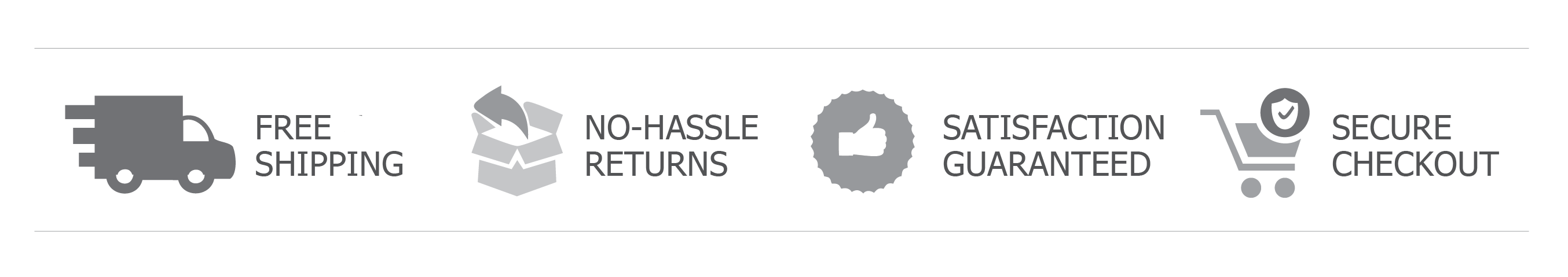Shop with Confidence
Fast Shipping, COD ₹2000+, Hassle-Free Replacements!

Expert Installation
Paid Services Available in Pune & Bengaluru at Authorized Centers!
Swift Shipping
1 Year Warranty
Same Day Shipping
Unbeatable Prices
Customer First
15 Day Returns*

Shop with Confidence
Fast Shipping, COD ₹2000+, Hassle-Free Replacements!

Expert Installation
Paid Services Available in Pune & Bengaluru at Authorized Centers!
- Description
- Specification
- Reviews
Key Feature

Locate Your Car's Cabin Fuse Box
For connecting hardwire, you need to located the fuse box present inside the cabin of your car. The above arrows shows the location of cabin fuse box found in different car models available in India.

Identify ACC & VCC Fuses
Identify VCC fuse - 12V power is supplied even when the vehicle is turned off or the ignition key is off.
Identify ACC fuse - 12V DC power is not supplied when the vehicle is turned off or the ignition key is off, 12V DC output when the vehicle is on or the ignition key is on

Pull out the ACC & VCC Fuses
Using fuse puller or pliers, remove the identified ACC & VCC fuse from the fuse box and keep them aside for next steps.
You can WhatsApp the Fuse Box Diagram to NEXDIGITRON Customer Support for fuse markings if you are unable to identify them.

Match the ACC & VCC Fuse with Fuse Adapter
Your car will have one of the three fuse types available in India - Mini, Low profile Mini or Micro2. You will need to select the fuse adapter which matches your car fuse. Please note colors of fuse adapters may vary between red and yellow as per availability.
Setting up Hardwire

Insert the ACC & VCC Fuse in the Fuse Adapter
Now insert the fuse which your had removed from your car into the fuse adapter as per above image. Please insert fully into the fuse adapter, it could take some effort to push it fully inside. Please insert fuses exactly as per above image.

Join the Wires with Fuse Adapter
Peel off the red & yellow wire of the hardwire kit, fold it and insert in the blue terminal of the fuse adapter. Press the terminal with pliers as per above image so that the wire is firmly secured with the fuse adapter.
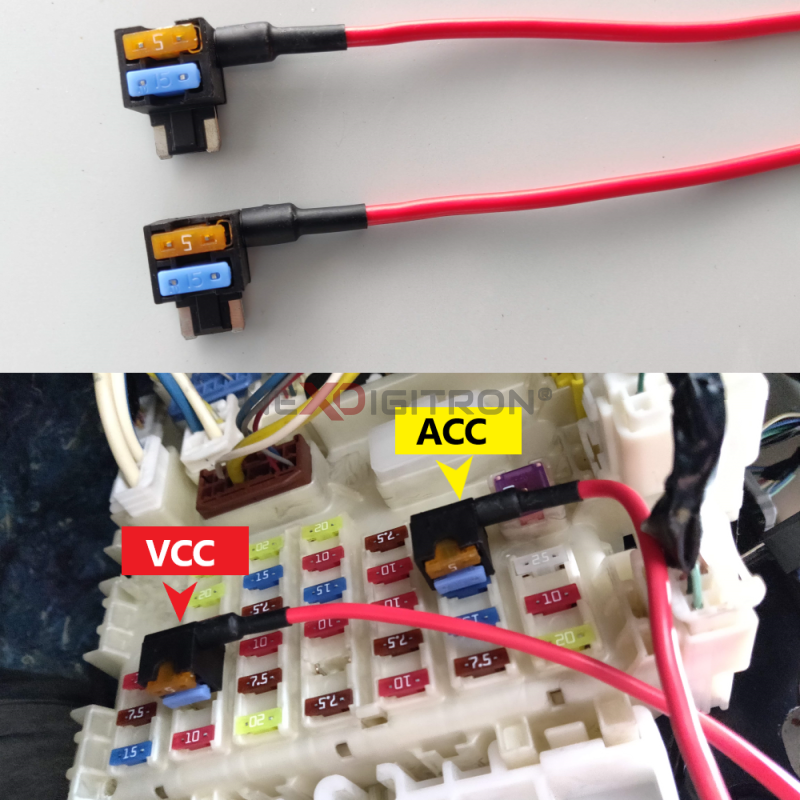
Insert the Fuse Adapter in Fuse Box
Now insert the fuse adapter into the fuse box slot from where you had removed the VCC fuse. Press firmly so that its completely inside and secured well.

Connect Black Wire to Car Body
The back wire of the hardwire needs to be directly connected to car body metal point like screw/nut which is unpainted. This is present inside the sideway plastic trims. DO NOT CONNECT to other wires or nuts/screws on plastic parts as it will not work properly.
Completing Installation & Troubleshooting

Connect the Hardwire to Dashcam
Connect the Micro USB port of the hardwire kit to the dashcam and tuck in the wires inside your car trims. When correctly connected, you will see the above alert when you turn OFF the car. Wrong connections will not show this parking mode activation alert.

Enable Parking Mode
Click on Settings on the dashcam screen and go to video settings. You will find an option of "Parking Surveillance". Enable to "ON-High Sensitivity" and the parking mode will be activated. Please note that this option will enable event parking mode only. If your dashcam is equipped with time lapse option, you need to enable that separately.

Test if Parking Mode Works
When correctly connected, you will see the above alert when you turn OFF the car. Wrong connections will not show this parking mode activation alert.
For dashcams without screen like M300, you will hear the voice prompt.

Troubleshooting No Cable Detected
If you see the above message after hardwire connections, please recheck the connections done. If you think connections are correct, turn OFF your car and then turn ON again after 5 mins, it will get detected. If you still face issues, please contact NEXDIGITRON Customer Support through WhatsApp.
| Brand | 70mai |
| Model | Midrive UP03 |
| Item Weight | 136 Grams |
| Product Dimensions | Length: 3.0 Meter |
| Package Contents | 1N Hard Wire Cable, 1N Instruction Manual, 6N Fuse Adapters (2N Each Low Profile Mini, Mini & Micro2) |
| Connector Type | Type C |
| Item part number | Midrive UP03 |
| Country of Origin | China |
| Manufacturer | 70mai Co., Ltd., Room 2220, Building 2, No. 588, Zixing Road, Minhang District, Shanghai, CHINA |
| Packer | NEX DIGITRONIX LLP, Office No. 7, SONCHAFA, Old Hinjewadi Road, Wakad, Pune, Maharashtra, INDIA |
| Importer | NEX DIGITRONIX LLP, Office No. 7, SONCHAFA, Old Hinjewadi Road, Wakad, Pune, Maharashtra, INDIA |